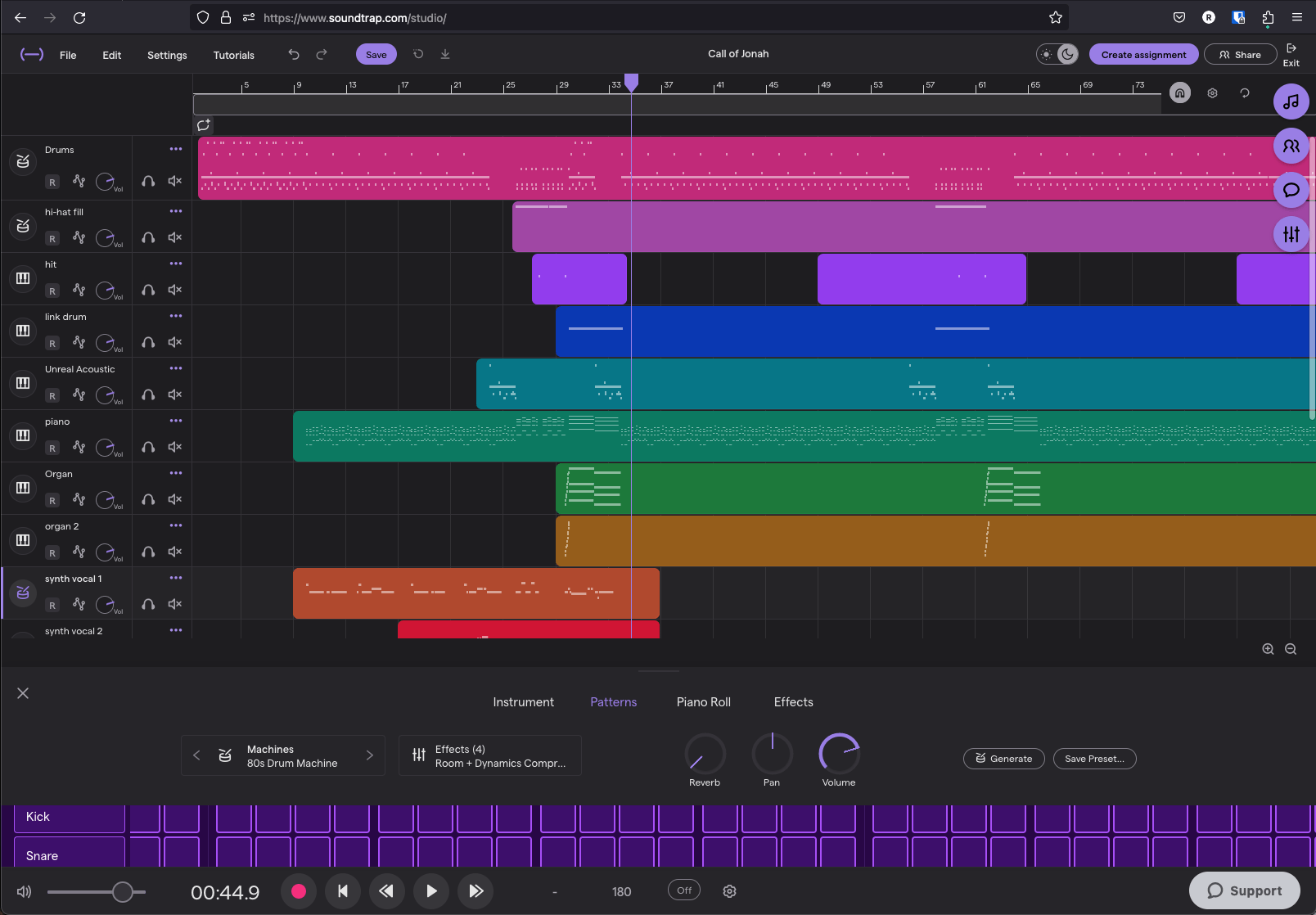Using Chordwalk with MPC Beats
MPC Beats is a free application designed primarily for use with pad-based controllers. Even in its standard free version, it includes a wide selection of authentic instrument templates, and you can expand your sound library by purchasing additional expansion packs.
Using Chordwalk with Reaper
ChordWalk allows any user—even those with limited music theory or playing experience—to quickly create meaningful and satisfying beats and solos in Reaper.
Numa Player with ChordWalk on Windows.
Numa Player is a free, four-track MIDI player designed to help you quickly create and play meaningful compositions using ChordWalk on Windows.
Recording in a DAW Using ChordWalk
In most instances, the whole band will play the same "chord" together. The melody can be played by a single instrument or sung by one or more singers. Even though all instruments are generally playing the same chords together, it doesn't mean that all the chords sound the same for all instruments.
ChordWalk and a DAW running together on a Windows PC
The setup process is straightforward for a Windows PC running a DAW such as Cubase, Ableton, PreSonus Studio One, FL Studio, Pro Tools, Reason, MOTU, Reaper, Mixcraft, Bitwig, Magix Samplitude, and others.
Ableton Live with ChordWalk
When “MIDI From” is selected on an individual track in Live, the Virtual loopback ports will be displayed for selection and assignment.
Cubase with ChordWalk
The MIDI signals from the assigned Virtual Ports in ChordWalk will be routed to the selected corresponding Ports in the individual instrument tracks in Cubase.
Protools with ChordWalk
Select the port that corresponds to the assigned Port in ChordWalk. The MIDI data stream from the assigned Port in ChordWalk will be routed to the selected Ports in the individual Instrument tracks of Protools.
FL Studio with ChordWalk
Setting up FL Studio involves a few steps. In Options, select “MIDI Settings. Remember: to play multiple tracks together in the Channel Rack you must have them activated. To do this, you must press and hold the Shift button while activating each channel individually.
PreSonus with ChordWalk
The MIDI signal from the assigned Ports in ChordWalk will be routed to the selected corresponding Ports in the individual instrument or MIDI tracks in Prosonus. Setting up Prosonus is quite straightforward if you know what to do, so please follow the video tutorial to set up ChordWalk to run with Prosonus.
Getting Started with ChordWalk and Bitwig Studio
Bitwig Studio gives you a huge range of authentic instrument sounds, editing tools, effects, and recording features. But what if you don’t have much music theory knowledge or playing experience? How can you create music that feels fun, meaningful, and inspiring—without needing an external MIDI keyboard, sequencer, drum pad, or even the piano roll?
Using ChordWalk with Soundtrap
Soundtrap is an online Digital Audio Workstation (DAW) that offers a wide range of realistic instrument sounds, editing tools, effects, and recording options.
ChordWalk as a Creative Control surface running on an iPad, or iPhone, connected with a DAW running on a Windows PC
You can control chords, arpeggiator, and virtual instrument selections, settings, and adjustments in ChordWalk while simultaneously making adjustments in the DAW components, all interactively and in real-time.
ChordWalk running on a Windows PC, connected with a DAW running on an iPad.
ChordWalk running as a Remote Creation Surface on a Windows PC, connected with an iPad running Garageband, Cubasis or any DAW.
Connecting ChordWalk running on a Windows PC with a USB-enabled MIDI Synthesiser Keyboard
Most USB synthesizers and MIDI-enabled devices use a USB 2.0A to B cable. Connect your Windows PC or USB hub to your synthesizer, synthesizer keyboard, or MIDI-enabled device using this cable.